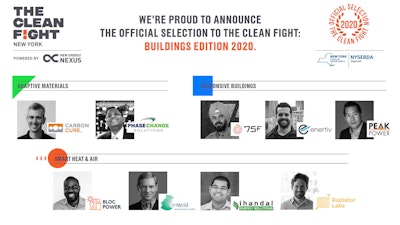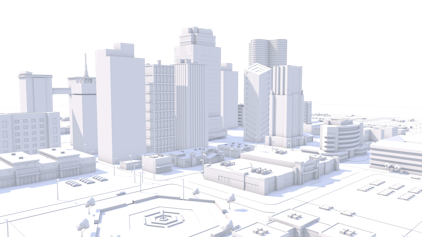How the Cloud Facilitates Remote Monitoring & Support
Facility managers and mechanical contractors know that buildings are complex, and that managing them can be a challenge. Cloud-native Building Management Systems (BMS) have many benefits for building managers and contractors alike when it comes to excellent building operation.
The cloud can provide remote monitoring of the building's performance, sending real-time alerts about issues such as cooling or heating problems, equipment maintenance, or other problems before they become an emergency. It also provides remote management of building systems so that scheduling or equipment changes such as economizer position can be done without a physical trip to the site. In addition, the cloud can provide data analytics and trend analysis to help predict equipment failure.
The remote management capabilities of a cloud-native BMS can also offer significant savings in terms of time and money. Remote monitoring systems send alerts when they detect an issue with building operation, so repairs or changes don't need to be scheduled as often, which saves on both manpower costs and maintenance expenses. On the other hand, if you do not have a smart system that monitors your building remotely for you, unexpected equipment failures can cause occupant discomfort — and create unnecessary excessive expenses.
What is the Cloud?
The cloud is a huge data center, storing terabytes of information and providing that information to people with an internet connection. It can enable data analytics and trend analysis to all sorts of systems. With IoT-based sensors that send data to the cloud via a gateway device, building operators and contractors can access a wealth of real-time data in the cloud that can help them improve their services and building performance.
Building automation utilizes the cloud in a couple different ways. A BMS can be cloud enabled or cloud native, which offer differing levels of functionality. A cloud-enabled BMS adds an additional layer to its architecture that allows data from the BMS to live in the cloud rather than in a local PC for easier access. However, a cloud-enabled BMS does not accommodate remote control — it will still require manual upgrades that disrupt applications because the cloud layer sits on top of an existing legacy infrastructure and is not intrinsically part of a system.
A cloud-native BMS, on the other hand, collapses architecture layers rather than adds to them. The cloud is integral to the functioning of the BMS, allowing for rapid scale and real-time adjustments to a system without manual intervention or disruption.
While these concepts can sound intimidating or vague to some, BMS users don't have to think about the mechanics of cloud architectures too much. Most solutions will provide access to a portal or app that streamlines and interprets the vast amount of data for you, and if it's cloud native, provide the tools to make remote updates and adjustments to a system.
Cloud-Driven Support & Profit
75F’s user portal is called Facilisight. The portal is accessible from any device with an internet connection — an iPad, laptop, desktop, mobile phone, etc., and provides remote access to a building or portfolio of buildings. Facilisight simultaneously makes it easier for facilities teams to understand where and why there might be problems in their building, provide insight to mechanical contractors for upcoming service needs, and save energy with easy remote scheduling and tuners.
In Facilisight, users can see real-time data at the building, zone, and equipment levels, make parameter changes where necessary, edit the alerts they want to receive, and more:
HEAT MAPS — One of the first visuals in Facilisight, heat maps provide instant insight into thermal loads by zone and color. Hover your mouse over or click on heat map zones to see live data and user intent settings graphically displayed, or scan to view building performance over time.
SCHEDULES — Push complex building schedules to hundreds of locations at once, from wherever you have Internet access.
TUNERS & ADJUSTMENTS — 75F’s IoT-based Building Management System comes with the industry’s most efficient control algorithms built in. We all know each building and its occupants have their own needs, however, so Facilisight makes it intuitive to adjust algorithms, override settings and sequences, or modify equipment profiles, all remotely.
MULTI-SITE MEASUREMENT — Portfolio Analytics Manager is Facilisight’s dynamic data analytics dashboard. View, save, share, customize, export or embed dashboards that track and report on any building you have access to, for any data parameter.
SITE ANALYTICS — Select from a library of real-time visualizations specific to a building, such as energy consumption or humidity over time, or quickly build your own. All analytics can be embedded into any dashboard.
ALERTS — Opt-in to notifications for any alert type, with email, SMS, mobile and desktop push notifications to stay informed and proactive. Plus, advanced mute and assign functionality mean you can customize what you do — and don’t — want to hear about.
USER MANAGEMENT — Manage primary and secondary user or organization settings. Adjust the permissions, passwords, and edit controls for contractors, facilities teams, engineers, or executives in just a few clicks.
INTERFACE — High-level overview of building portfolio in Google Maps, with the number of sites, zones under control, and any current alerts organized by severity.
Cloud-native features like these facilitate proactive building management that can lessen the burden of utility and repair/maintenance expenses — the two largest operating expense categories for commercial buildings — and help contractors better serve their customers.